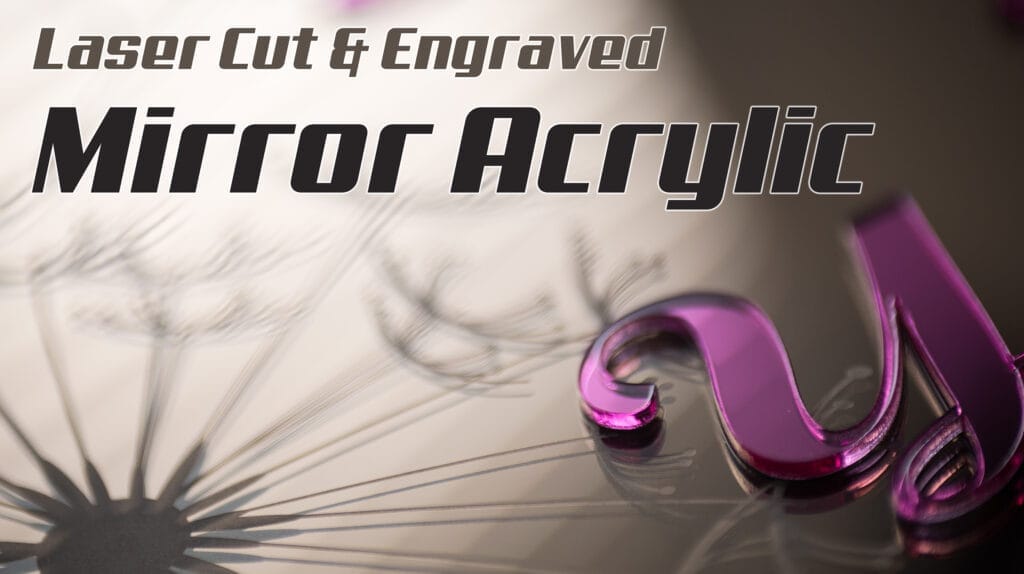Laser Cutting Machines, Laser Engraving Machines
Laser Cut & Engraved Mirror Acrylic
Introduction to Advanced Laser Cutting and Engraving Techniques
Welcome to the latest comprehensive guide from MaxLaser, where we delve into the sophisticated world of laser cutting and engraving mirror acrylic using our premier Thunder Bolt laser machine. This tutorial is designed to help current laser machine operators and enthusiasts enhance their skills and explore new creative opportunities. Mirror acrylic offers a glossy, reflective finish that is perfect for numerous applications, from decorative art to personalized wedding accessories. Let’s explore how you can master this material with the right techniques and settings.
Understanding Mirror Acrylic
Mirror acrylic is a favorite among laser cutting and engraving aficionados due to its ability to produce clean, polished results that are visually striking. Its reflective surface can transform a simple piece into a luxe product with just a few precise cuts and marks. Before diving into the technical aspects, it’s important to understand the composition and handling of mirror acrylic. This material is essentially acrylic with a reflective mirror finish on one side. It comes in various thicknesses and can be quite delicate; hence, handling with care is crucial to avoid scratches.
Setting Up Your Thunder Bolt Laser Machine
The Thunder Bolt laser machine from Thunder Laser is a state-of-the-art device known for its precision and reliability. To start, ensure your machine is correctly set up for cutting and engraving mirror acrylic:
- Machine Calibration: Regular calibration ensures accuracy. Check that the laser’s focal point is set correctly for the thickness of the mirror acrylic you are using.
- Ventilation: Proper ventilation is crucial when working with acrylic to avoid any fumes settling on the machine or the final product.
Optimal Laser Settings for Mirror Acrylic: Achieving Precision and Quality
When working with mirror acrylic on the Thunder Bolt laser machine, achieving an exceptional finish requires precise control over the laser’s settings. The key to successful laser engraving and cutting lies in the correct adjustment of speed, power, and DPI, tailored to the unique characteristics of mirror acrylic. Here, we delve deeper into the optimal settings that we have experimented with and found effective for creating high-quality, soft-feel finishes that resemble a watermark on the material.
Importance of Focusing the Laser Correctly
The focal point of the laser is critical in determining the quality of the finish. The ideal setting for mirror acrylic on the Thunder Bolt laser involves setting the focus at the machine’s default height, which is calibrated to vaporize the material’s surface precisely without penetrating too deeply and causing damage to the underlying acrylic. This focused approach ensures that the laser interacts with the material just enough to alter its surface, creating a subtle and delicate engraving.
Fine-Tuning Speed, Power, and DPI
- Speed: We recommend setting the engraving speed at 1000mm/s. This speed is fast enough to keep the laser moving smoothly over the acrylic, avoiding excessive heat build-up that can lead to melting or burning.
- Power: The power setting of 18% is ideal for gently vaporizing the mirror finish. This power level is sufficient to achieve a clear engraving without excessive energy that could damage the acrylic.
- DPI: Starting with a DPI of 250 gives a soft finish, ideal for designs that require a subtle and elegant look. If a more pronounced and brighter finish is desired, increasing the DPI to 500 enhances the engraving’s clarity and contrast, making details pop more distinctly.
These settings are a starting point, and slight adjustments may be necessary depending on the specific characteristics of the acrylic being used and environmental conditions like humidity and temperature, which can affect how the material responds to the laser.
Addressing and Preventing Banding
During the engraving process, especially over broad areas, you may notice some banding—lines or streaks that appear as the laser passes over the material. This can occur due to uneven power distribution or slight variations in the material’s surface. To minimize banding, consider adjusting the DPI downward. Lowering the DPI reduces the resolution of the engraving, which can help distribute the laser’s energy more evenly across large areas, thus smoothing out any inconsistencies.
Continuous Testing and Adjustment
The key to mastering laser engraving on mirror acrylic with the Thunder Bolt is continuous testing and refinement of settings. Each piece of acrylic can behave slightly differently, so it’s essential to experiment with these recommended settings and adjust based on the results you observe. Documenting your results and the conditions under which you achieved them can help you replicate success and troubleshoot any issues in future projects.
By understanding and controlling these critical settings, operators can enhance their technique, leading to higher quality products and more creative possibilities with mirror acrylic. This meticulous approach to setting up the laser ensures that each project results in a beautifully finished piece, meeting both aesthetic and functional standards.
Techniques for Enhancing Engraving Quality
Banding during engraving can be a common issue due to uneven power distribution or incorrect speed settings. To combat this:
- Reduce DPI: Lowering the DPI can help minimize banding by reducing the amount of heat applied to each area.
- Incremental Passes: Using multiple light passes can enhance the engraving quality without overheating the acrylic.
Advanced Cutting Techniques
For precise and clean cuts on 2mm mirror acrylic, consider the following settings and techniques:
- Speed: Use a slower speed of 8mm/s to ensure thorough cuts.
- Power: Increase power to 60% to cut cleanly through the material.
- Elevation: Utilize raised magnets to slightly elevate the acrylic above the honeycomb bed. This prevents light refractions from the laser, thus reducing chipped edges.
Precision Alignment for Intricate Designs
One of the most critical steps in working with text and detailed designs is alignment. After engraving, use a laser score to mark where each element should be placed. This scoring provides a guide that ensures every piece is exactly positioned, crucial for projects where alignment transforms the final product’s aesthetic.
Creative Applications and Business Ideas
Mirror acrylic’s versatility makes it suitable for a wide range of applications:
- Functional Wall Art: Large-scale installations can transform commercial and residential spaces.
- Wedding Decor: From elegant menu boards to bespoke signage, mirror acrylic adds a touch of glamour to any event.
- Home Decor: Custom mirrors, shelf decorations, and light fixtures are just the beginning.
- Corporate Gifts: Tailored awards and branded office accessories can leave a lasting impression.
Marketing Your Mirror Acrylic Products
Effectively marketing these products involves highlighting their uniqueness and customizability. Showcase the glossy finish and the clean cuts in your promotional materials. Use high-quality images and videos to demonstrate the product’s appeal in real settings. Additionally, customer testimonials can help illustrate the value and beauty of your creations.
Conclusion
Mastering the Thunder Bolt laser machine to work with mirror acrylic opens up a plethora of opportunities for both creative expression and business ventures. By understanding and utilizing optimal settings and techniques, you can create stunning, high-quality products that stand out in the market. Keep pushing the boundaries of what you can achieve with laser technology and mirror acrylic, and let MaxLaser guide you every step of the way.
We hope this detailed guide inspires you to explore the full potential of your Thunder Bolt laser machine and mirror acrylic. Happy creating, and don’t forget to share your projects and successes with us!